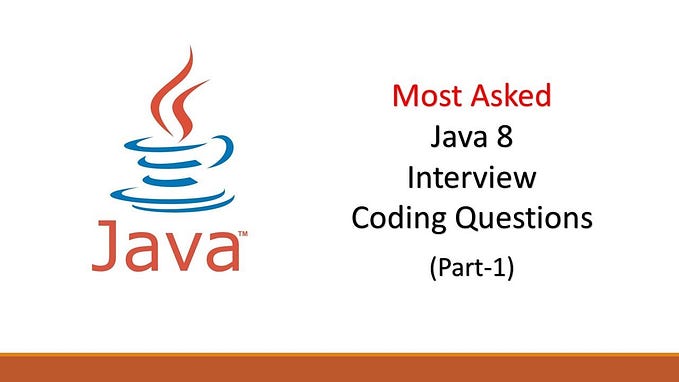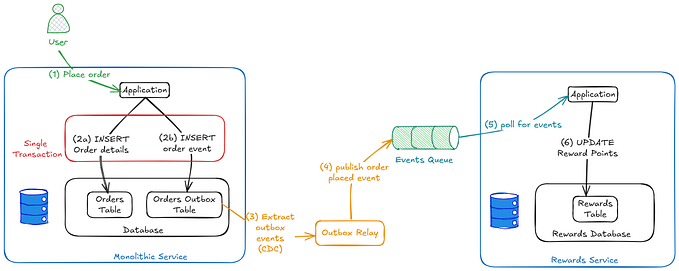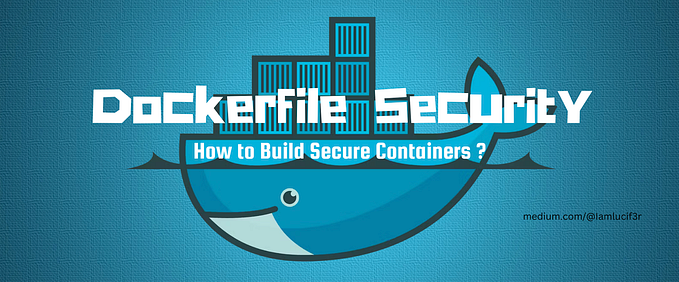Member-only story
GitLab CI/CD versioning with tag
This guide uses GitLab’s CI/CD and commitizen to manage version progress and update the CHANGELOG.md file.
The idea is that when we do a commit on the main, or do a merge on the main, the pipeline will do the version advance and commit the tag, CHANGELOG.md and version files.
First, a token must be created at the project or group level that will be used by the pipeline to commit.

If the main is protected you have to give the role of Mantainer.
As a second step is to configure the variables that will be used by the pipeline in CI/CD.
Settings -> CI/CD -> Variables
The important thing is that the name you gave the token is the same as the username.
Below are pictures of the settings: